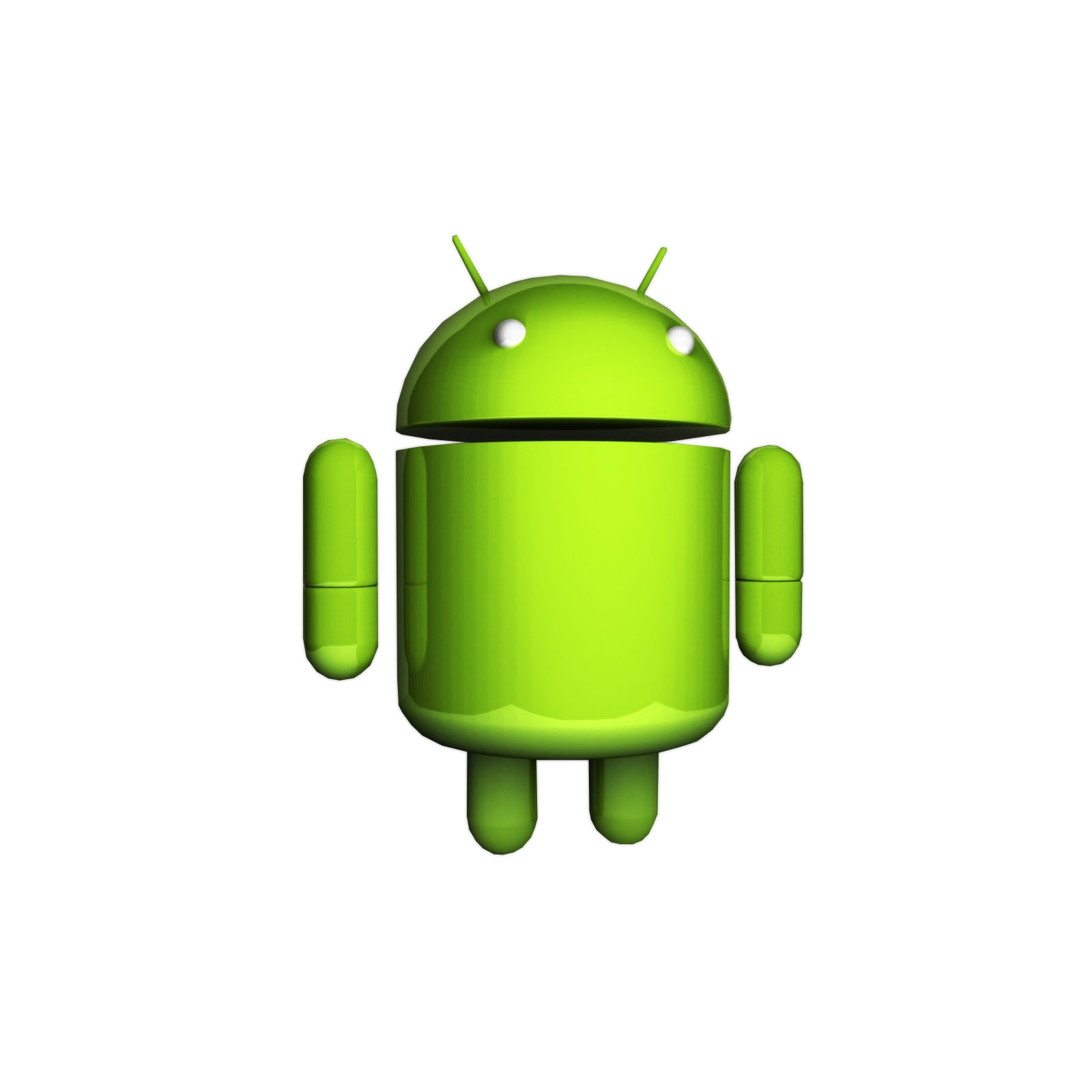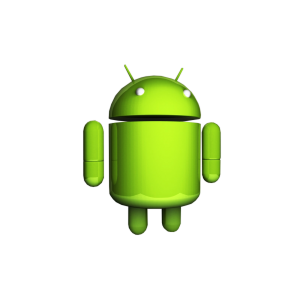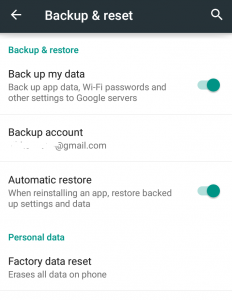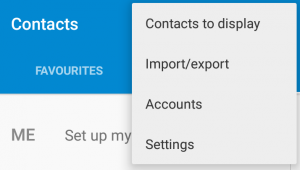If you want to change your mobile or have to get the current handset factory restore due to one or the other reason or damaged your sim card and are worried about the loss of your contacts and personal accounts linked to them then here’s the solution that will prevent the loss of your important information.
The idea is to back it up on android with your google account. Its even good to back up your phone while updating it too as this usually doesn’t happens. Google has developed Android OS in such a way that there is already a link created between your contacts and your gmail account if you have synchronised your android phone with gmail account.
To check if contacts have already been backed up then:
Steps:-
1. Open your gmail account.
2. Long press the gmail icon under the google logo in the upper left corner.
3. In the appeared drop down select contacts. Your contacts should appear.
If you see your contacts then Google has already done the job for you. Else here is the solution
If in the drop down after choosing contacts your contacts don’t appear:
Steps:-
1. Go to the phone settings.
2. Select the option of backup and reset in menu.
3. Check the Back Up My Data Tab. Switch it on if it’s not.
The alternate way is :
1. Open contacts
2. Select the menu button and then import/export tab.
3. This will show you a list of available options. After choosing the option suitable to you your list will be backed up.
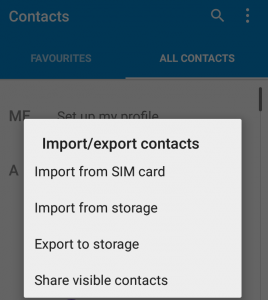
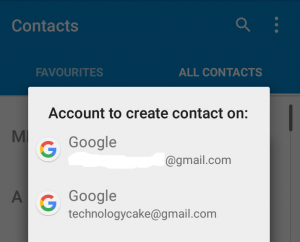
This ensures that your contacts have been backed up. If your phone is involuntarily damaged or inaccessible in any circumstance and you have to buy a new mobile you will still have your contacts and information linked with them with you.