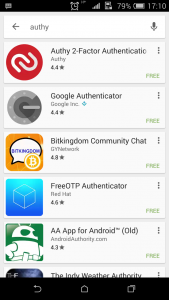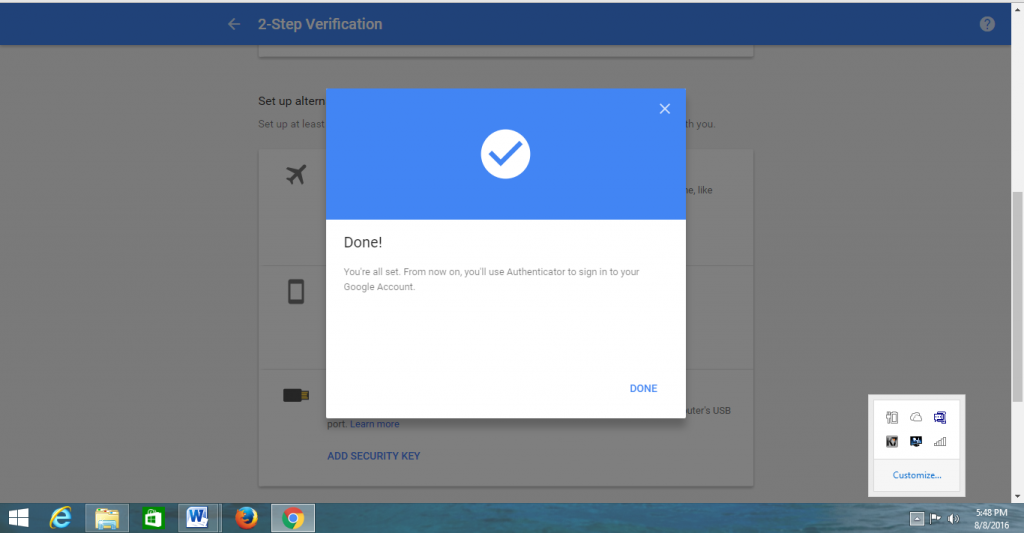We all are very well aware of the hackers and hijackers increasing day by day. Today most of our work is online based. Internet has made our lives easier. We can do almost everything online may it be shopping, Calling, Internet banking, E-books download, run a business and what not. It has become a very important part of our lives. But this increase of hackers is creating a threat to our lives. Cyber-crime is becoming more and more into action. We need to get secured. Especially our mail accounts have to be secured enough so that none of our information is used by any other person. You can do this by 2FA (Two factor authentication) using authy app.
HOW TO INSTALL THE APP?
HOW TO SETUP THE APP IN ORDER TO GET 2FA?
- Open the app.
- Enter the cellphone number along with the Code.
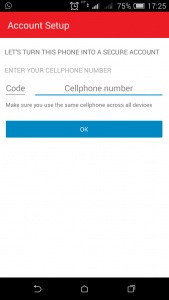
- Enter your email id. Click on OK.
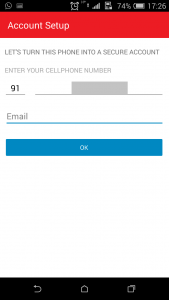
- Choose any of the following way to get the verification code. (Here I chose SMS)
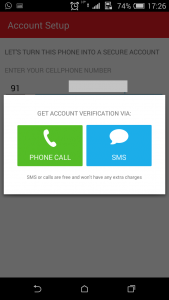
- Enter the pin.
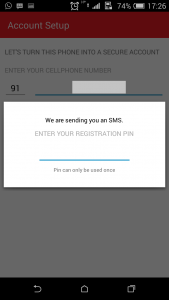
- Enter your backups password to secure your account.
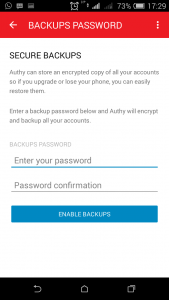
- Now you can scan the QR Code to add an account.

HOW TO ADD AN ACCOUNT?
- Sign in to your Google account.
- Go to this link https://myaccount.google.com/security/signinoptions/two-step-verification/enroll-welcome
- Click on get started.
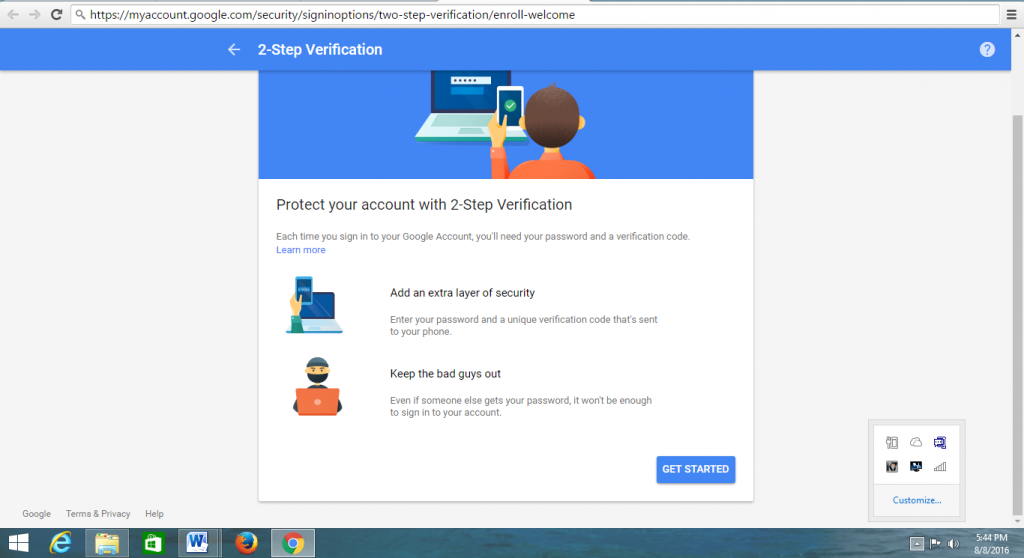
- Enter the code received by your phone.
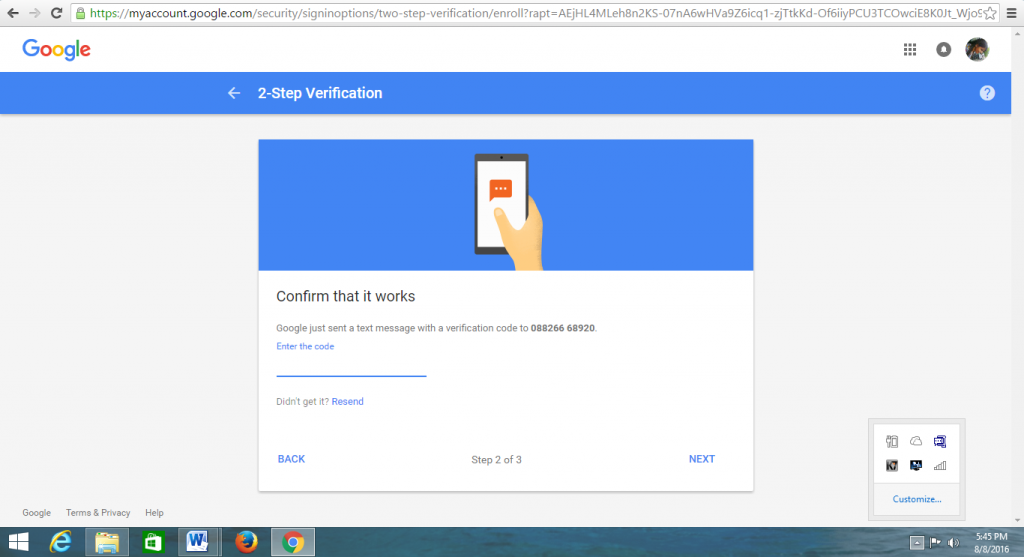
- Click on Turn On.
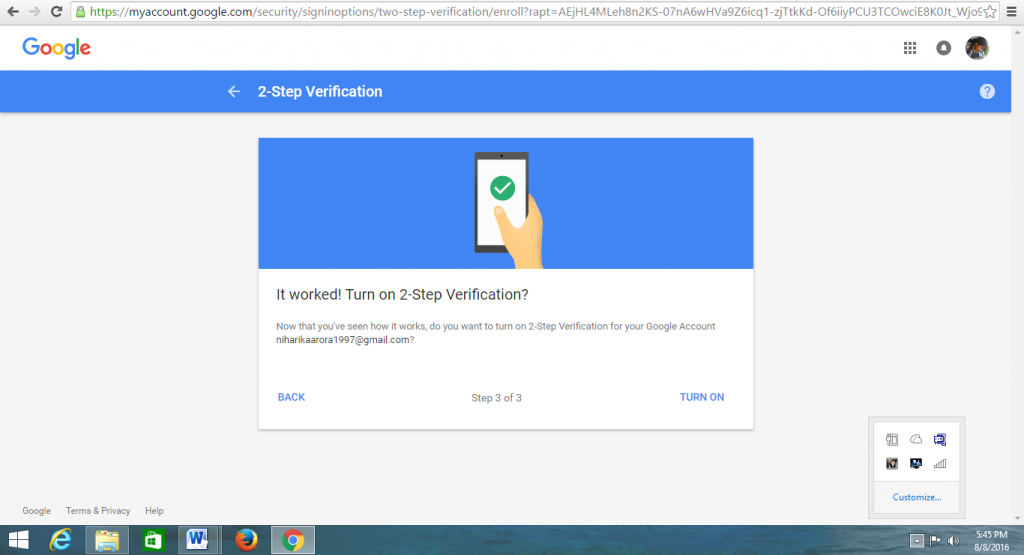
- Go to authenticator app and click on Setup.
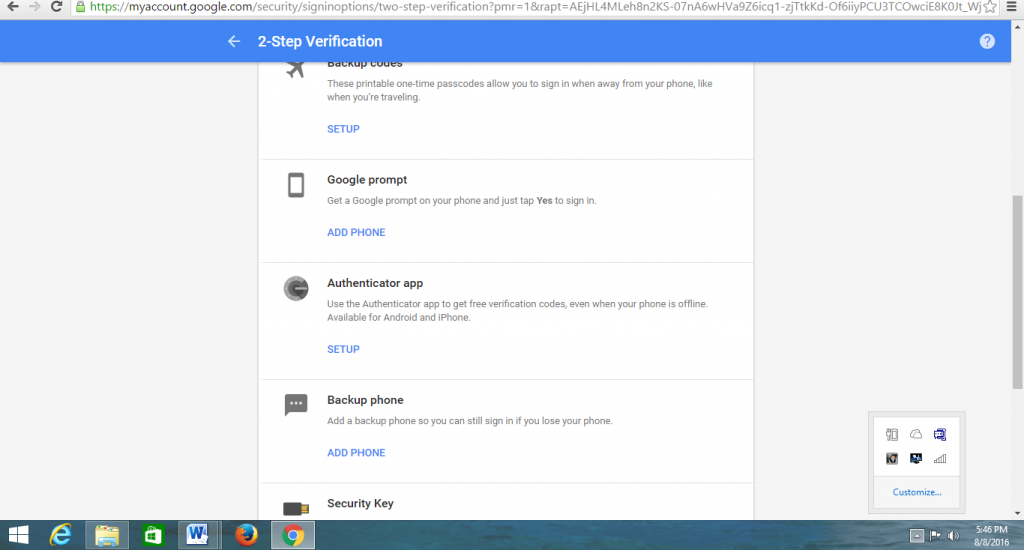
- Click on Android.
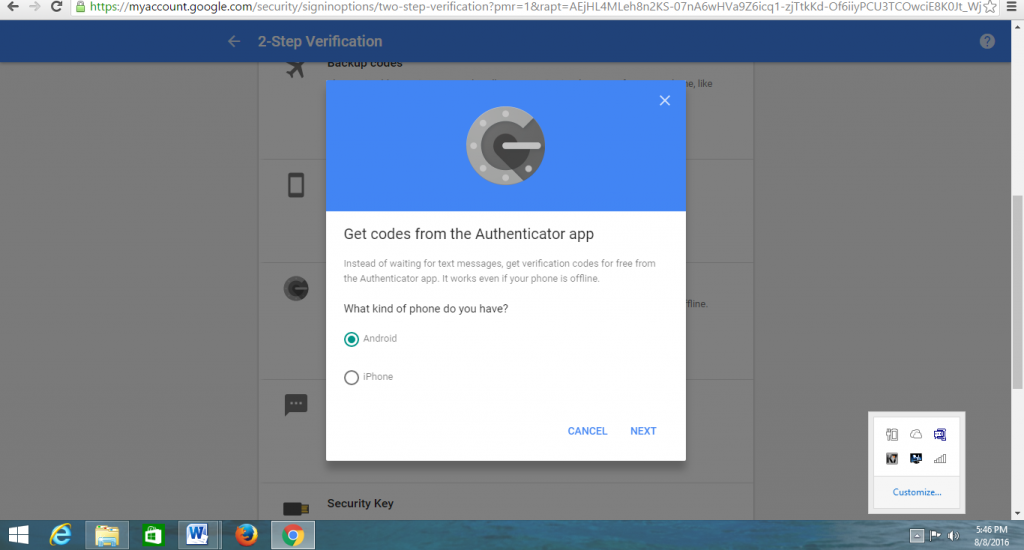
- Scan the code.
- Click on next.
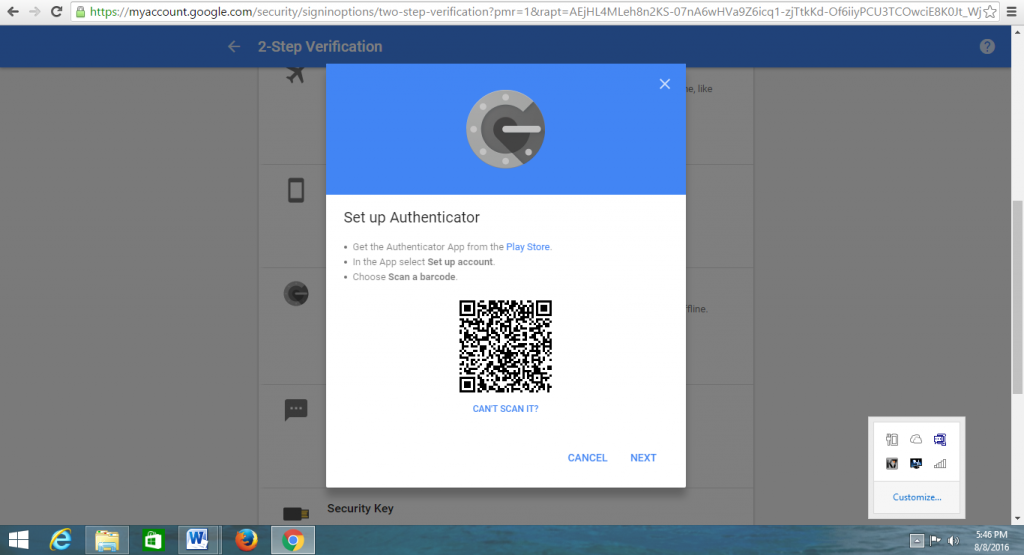
- Enter the token code received by your app. Click on Verify. Then on Done.
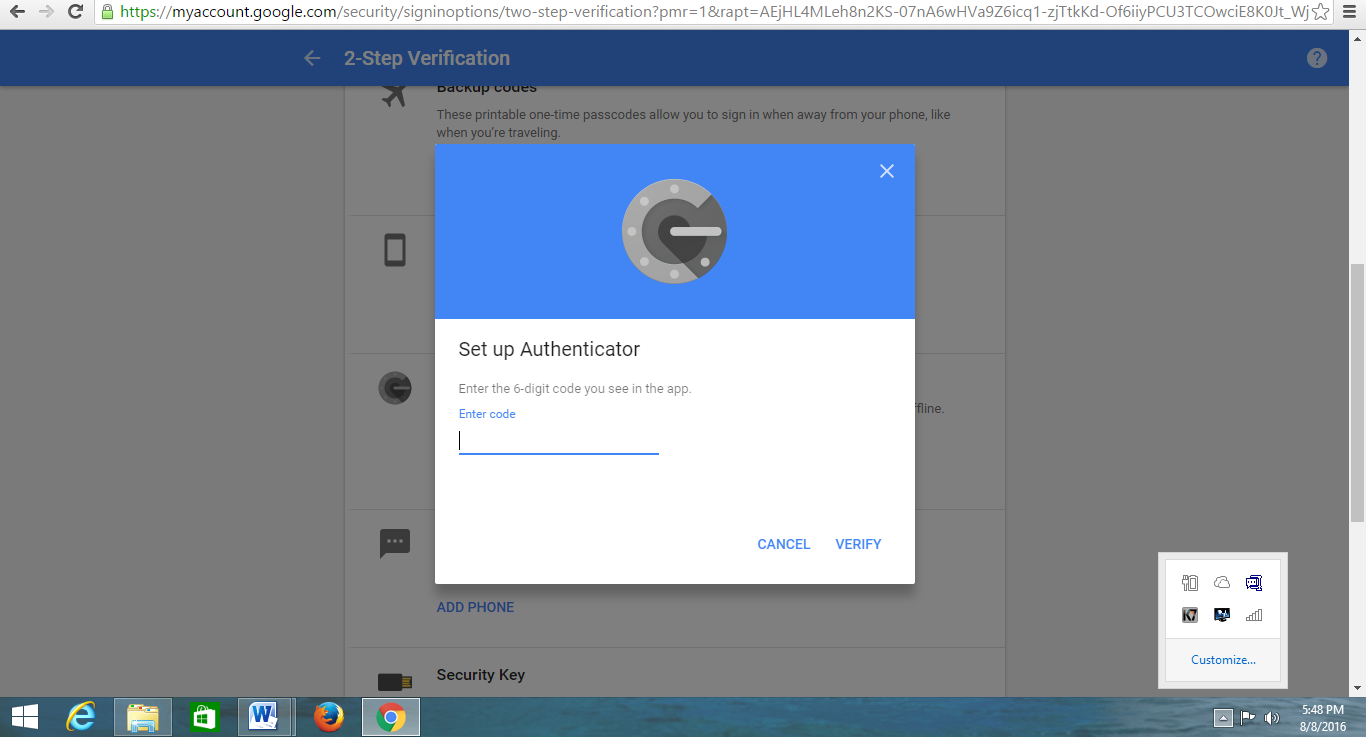
And now you can sign in to your accounts using authy app. Be safe.