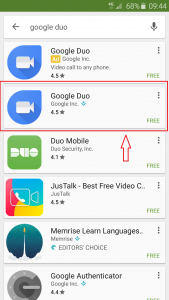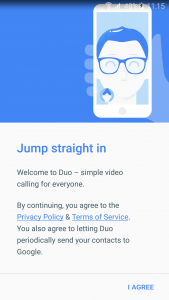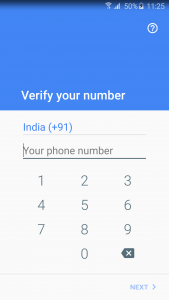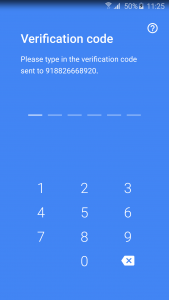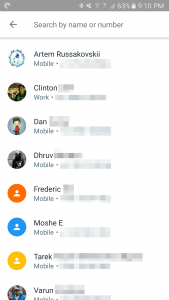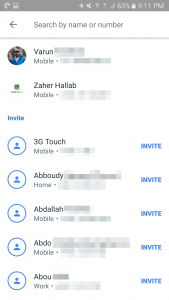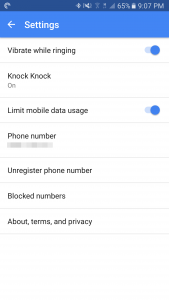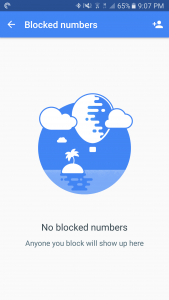Duo, Googles’s video calling app, is the hottest entry in this market having numerous options. For many of us, who’ve been fortunate enough to have admittance to computers since the early 2000s and before in India, “video calling” might not sound like something Strange and new. Skype, Viber, facetime etc. have always been popular for this.
As a notion, Duo’s bare negligible interface works in its support. Open the app, and your front video camera gets on. There’s a video call button and your latest contacts next to them. Click on the video call button, and Duo shows the data of all contacts that have this app.
Tap the contact’s photo or name and your video call will start. Google will retell you the video is live to other operator, even if they have not answered up the call yet. This is similar to FaceTime, where the video is live before the call is answered. And no, you can’t do group calls with this app as of now.
HOW TO INSTALL AND USE IT?
Step 1
Go to your play store and search for ” Google Duo “.
Step 2
Install it.
Step 3
Open the app and Enter the number you want to register your account with.
Step 4
Enter the verification code you received on your number.
Step 5
Your front camera will automatically get ON. Tap on the video button.
Step 6
Select the contact you want to do video call with.
Step 7
And in front of the names that don’t have this app – the word invite next to these names is present.
Step 8
The Limit Data Usage option is on by default in this app, and you can block numbers as well.