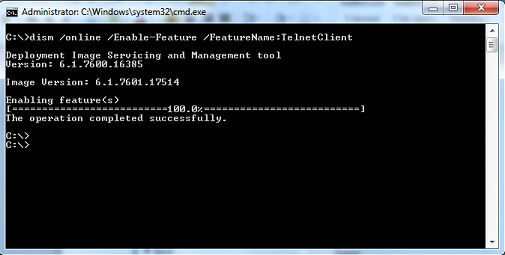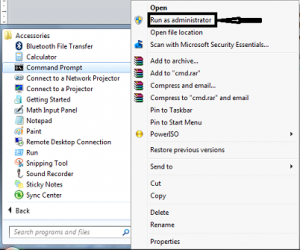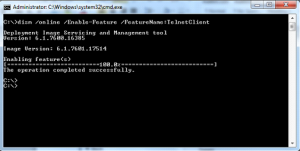By default Microsoft no longer includes telnet command starting from Windows Vista but same can be achieved through simple command from CMD console. Please follow the steps below the Install telnet on your computer running on Windows Vista or later:
| Click Start > Programs > Accessories > Command Prompt and make sure you run it as administrator to be on safer side. |
Once you open Command Prompt, run single command to install telnet on your machine
| dism /online /Enable-Feature /FeatureName:TelnetClient |
After running command in CMD you will get the confirmation of successful installation of telnet.