Deleting your Whatsapp account is a cakewalk that anyone can do deftly. By executing these simple steps you will no longer be visible in the WhatsApp contact list of your phone book friends. On refreshing their WhatsApp contact list, your friends will find you vanished permanently.
As already mentioned, your Whatsapp account will be permanently deleted but your friends would be able to see the previously sent messages on their smart phones. Though Whatsapp system does not store your conversation history but it will be definitely stored in your friend’s device locally if he/she has not deleted the history yet.
It must be remembered that this procedure is irreversible and you would not be able to restore the same account even if you complete the procedure by accident (Except you commence with a new one).
Make sure you take backup of your whatsapp You can take help of following Link:-
Otherwise remember following points before deleting your account.
1. Deleting your account from WhatsApp deletes you from your friends WhatsApp Contacts lists.
2. Deleting your account deletes you from all the groups of WhatsApp you are member of.
3. It vanishes all your conversation history permanently (If you have not created a back up).
4. No one will be able to send you any text message, image or video on whatsapp.
The following guidelines assists you deleting your account.
Step 1
Open your WhatsApp application.
Step 2
Tap on the menu option situated on top right indicated by three vertical dots.
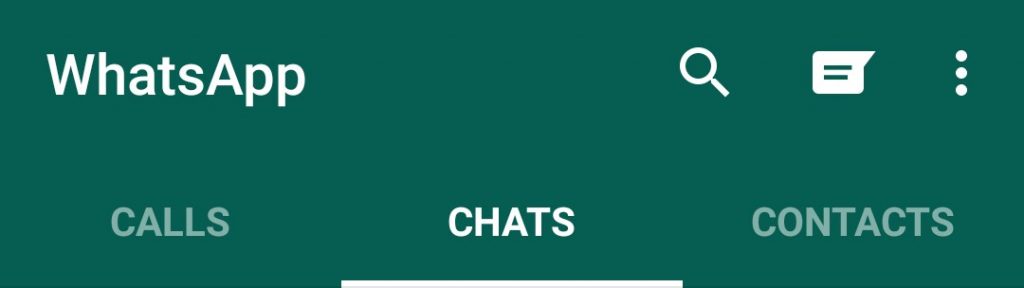
Step 3
Further tap on Settings option and head towards account.
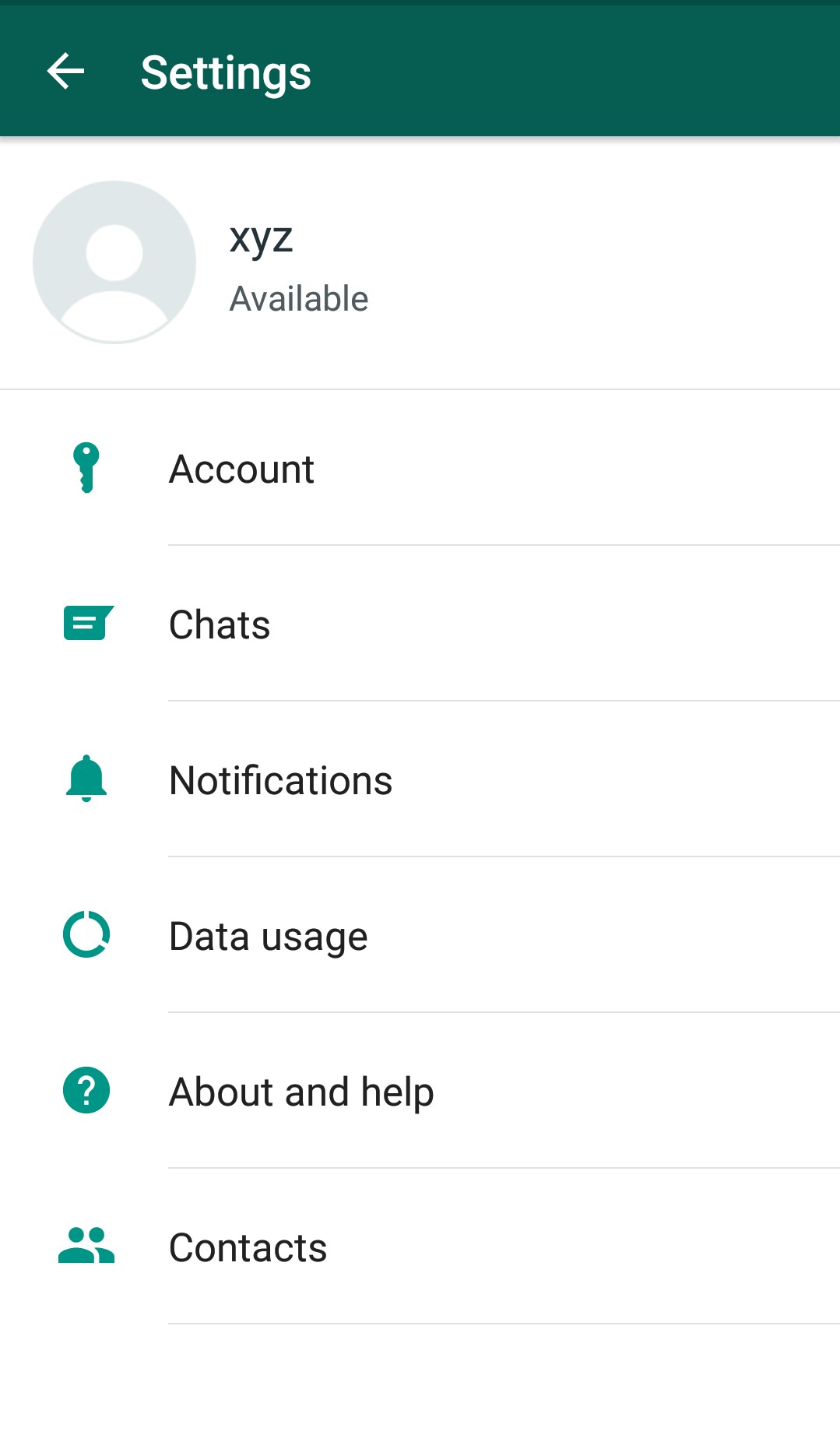
Step 4
You are near deleting your account as you see delete my account option.
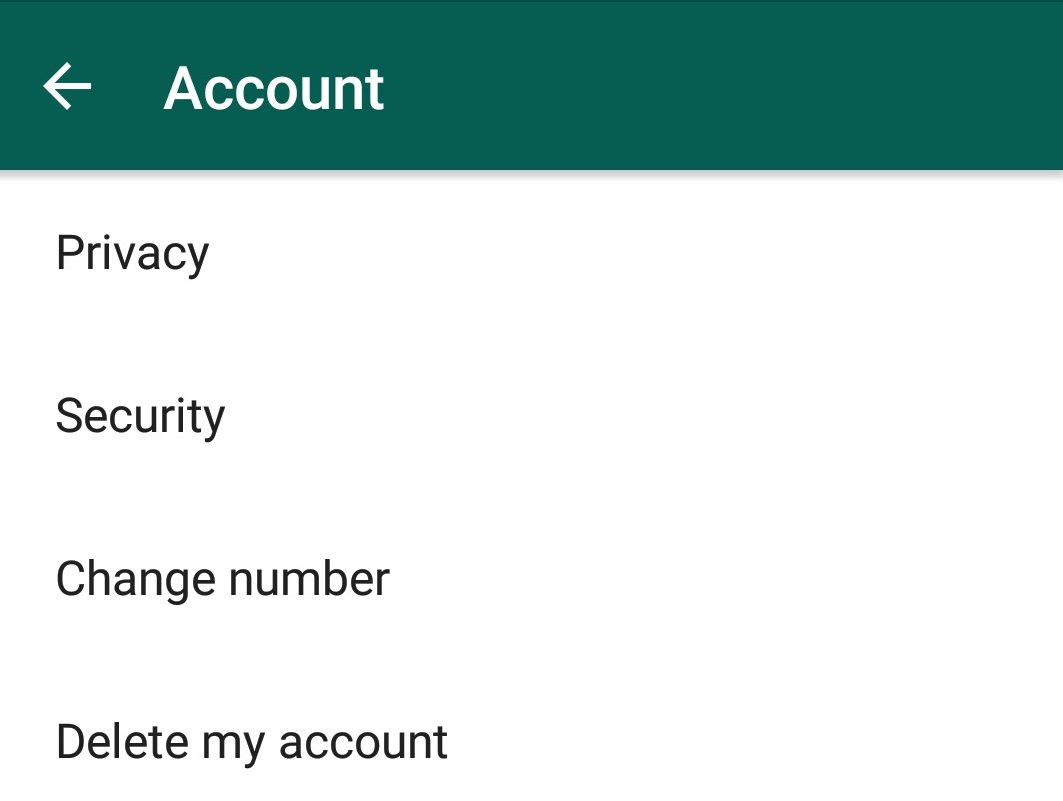
Step 5
Lastly you are supposed to enter your phone number in the full international format and tap on delete my account.
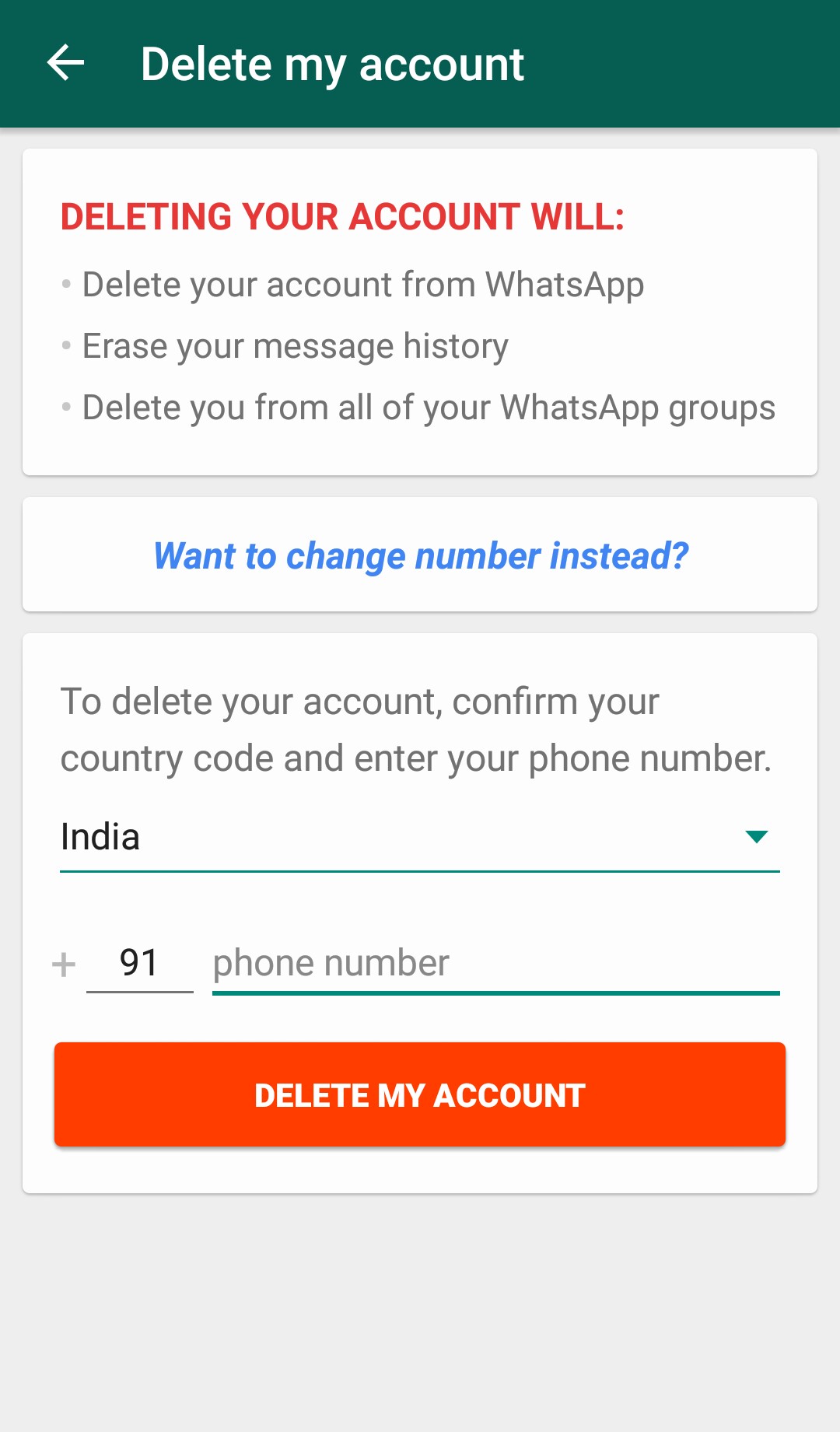
This can be simplified as Menu Button > Settings >Account > Delete my account
Well, a smart work includes creating a backup of your history in your email id. Some cinch steps can guide you to save the history. Go through the following link to do the same – http://www.technologycake.com/wp-admin/post.php?post=2582&action=edit

















































