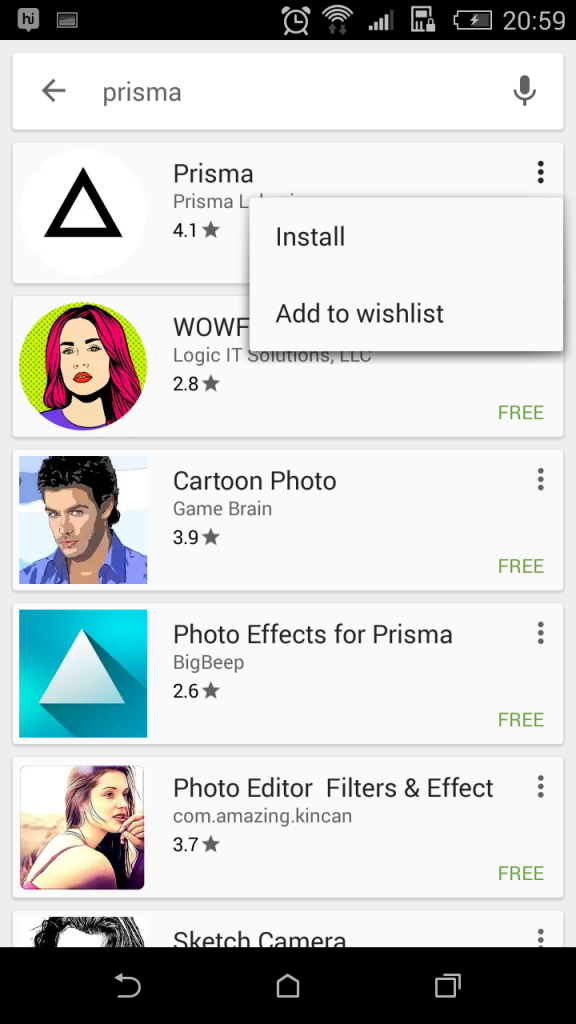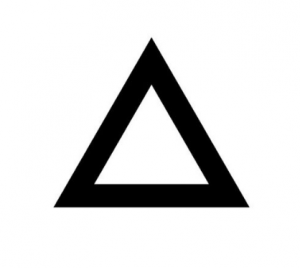
PRISMA the new trending app brings out an all new way of converting any photograph into a piece of art. Filters are very famous nowadays. People don’t appreciate an original photograph, they love their pictures with filters. But what about having 33 filters in an artistic way? Doesn’t it sound interesting? It surely is.
HOW TO INSTALL IT?
Step 1
Go to your playstore/appstore and search for Prisma.
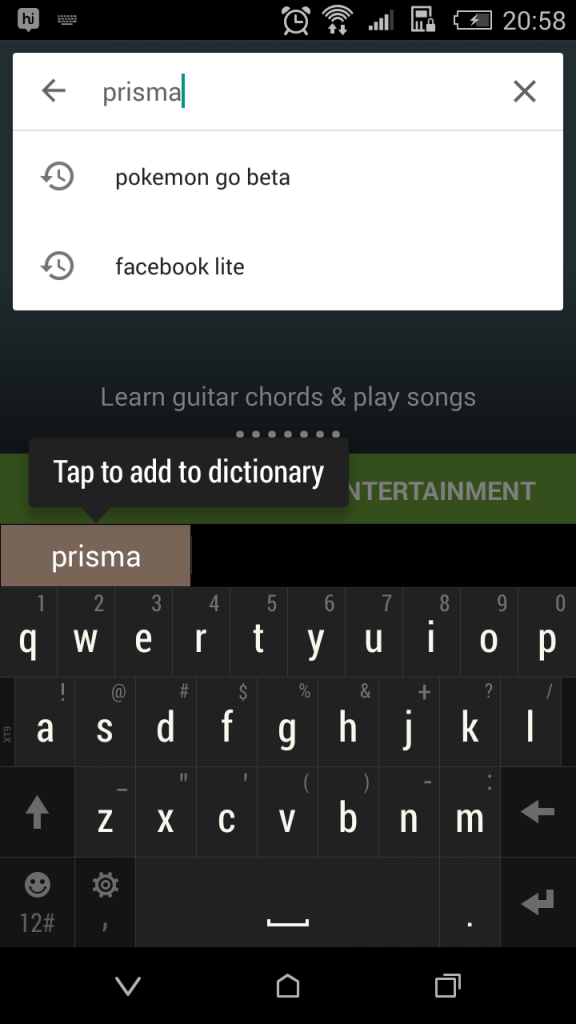
Step 2
HOW TO USE IT?
Step 1
Open the prisma app.
Step 2
Either click a picture at present or choose one from library. (Here we have taken a picture of a laptop just clicked)
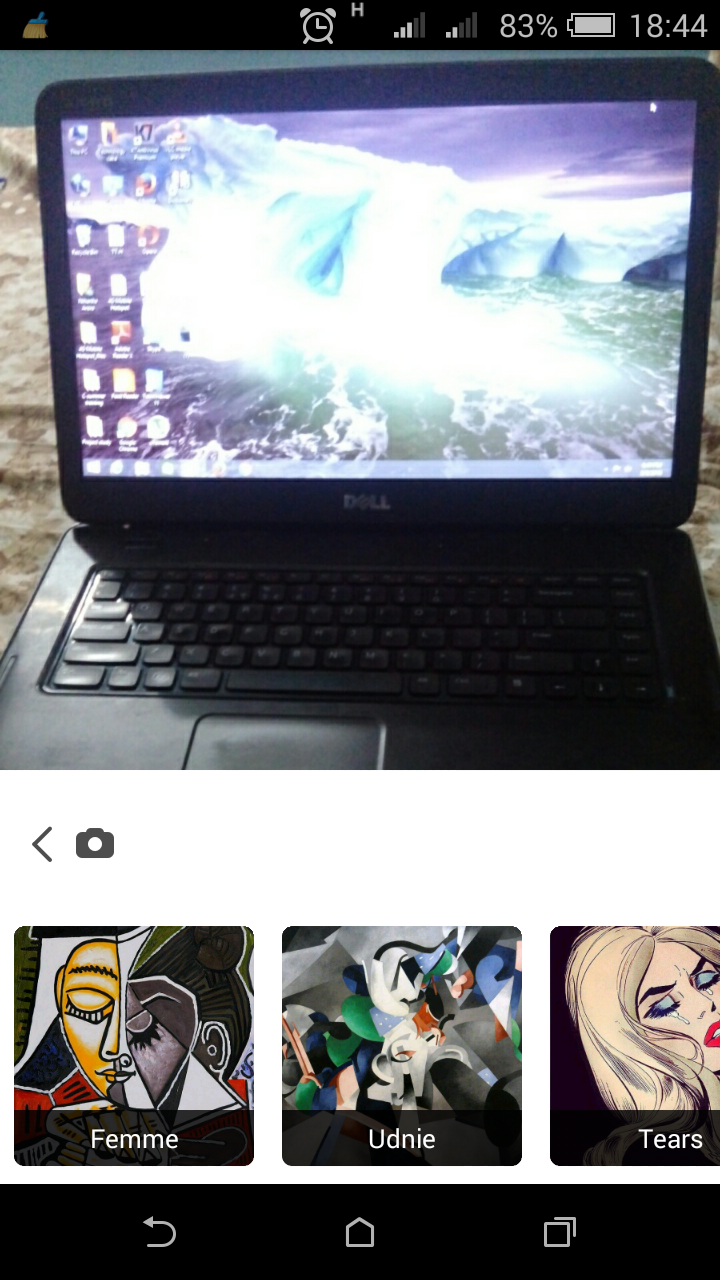
Step 3
Tap on the filter you want to apply.
Step 4
The picture goes through three layers, each performs a different job. These layers analyse the photo and understand the change to match it according to the art filter chosen.
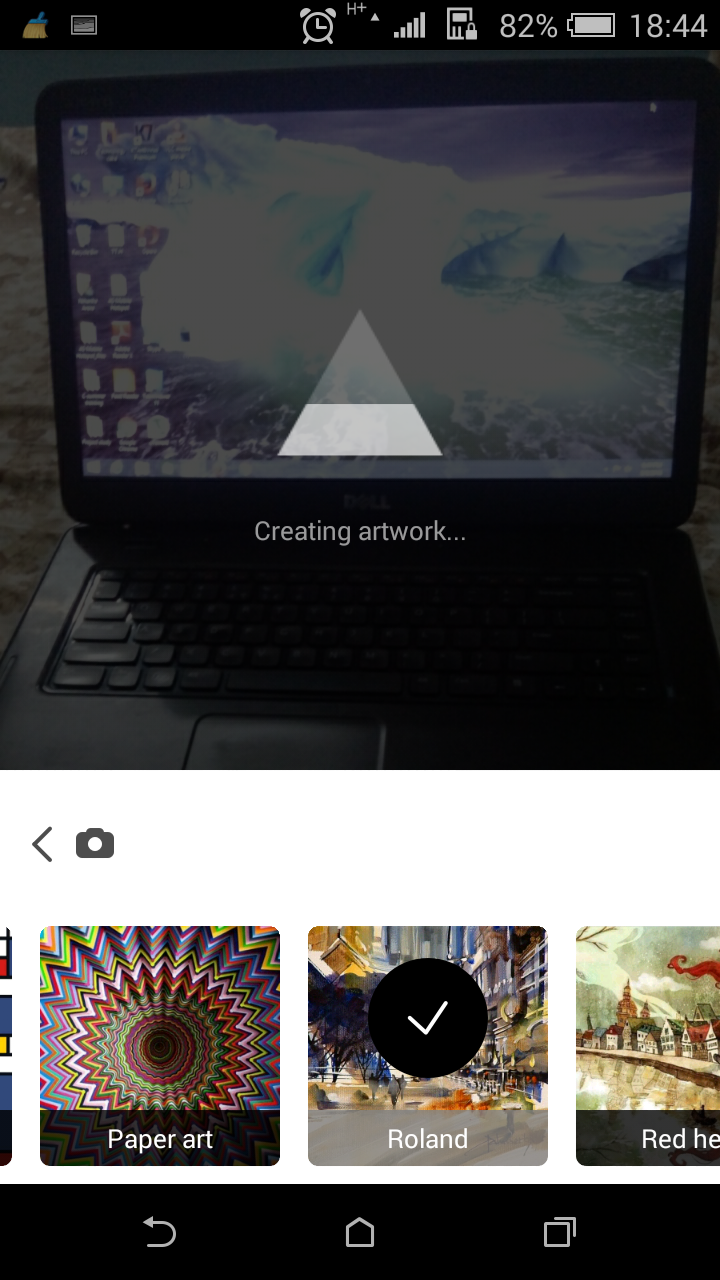
Step 5
The app will produce an entirely new picture that looks like artistic work.
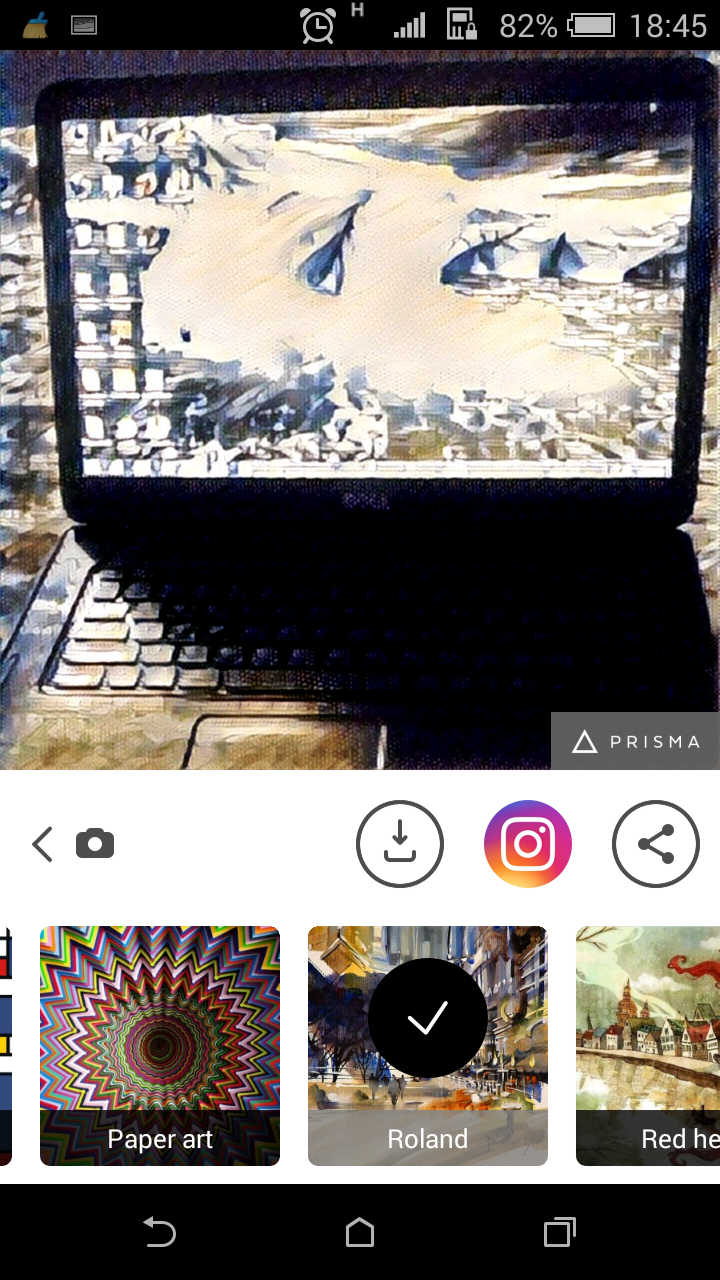
Step 6
You can change the intensity of the filter by sliding over the picture.
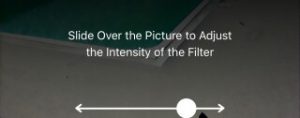
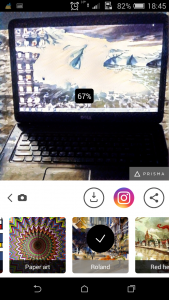
Step 7
You can save this picture using the download button.
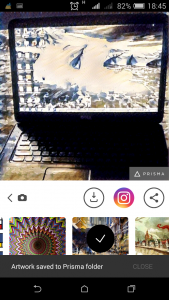
Step 8
You can directly share this picture as well on your social media , for example, Instagram, WhatsApp etc.

So go on fellas, Create your own piece of art. And do not forget to mention #Prisma. (Just going with the trend)