MapQuest is an America based mapping online web service , which is free to use and currently uses TOM TOM’s services for it’s mapping systems. It provides facilities such as street level details and projections.Also the user can get driving directions for various countries. It is enabled with options such as voice guided navigation and real time traffic which make commuting easier and faster.It also offers free app on Android OS and IOS. Besides being a user friendly website it also offers a separate Commute app that allows user to upload daily traffic information and then send traffic condition alerts and notifications.Apart from maps it also supports various travel blogs and information about many welcoming travel destinations via MapQuest Discover.
MapQuest.com still being the prime online mapping website generates map and directions on the go.Its main functions are:
Findlt, enables one to find peculiarities and dealings of the area specified.
Maps, creates the map of the location based on address,city,zip code or longitude/latitude coordinates.
Driving Directions, generates navigation route from the initial and final address specified by the user,
It is a reliable website with quintessential features which make travel and locating places easy. Though it provides much detailed view of a location and and it’s dealings it is less preferred over Google Maps as the latter being more lucid.
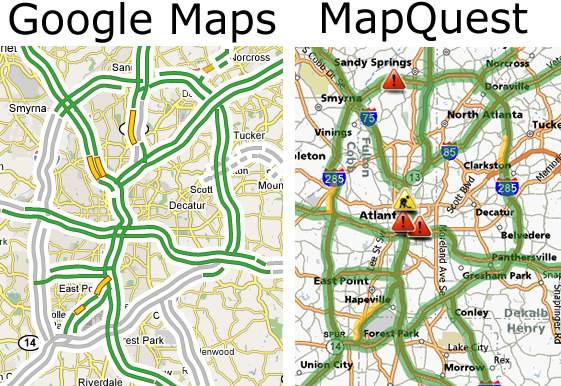
How to use MapQuest?
With this one does not need carry pretty old print outs anymore as it has added a new feature of “Send to cell” option that enables to receive directions on mobile phone .It can be carried in pocket as its mobile friendly website and is handy to use. Just follow the simple steps.
Step 1:
- Type www.mapquest.com on your browser window and open the site’s homepage.
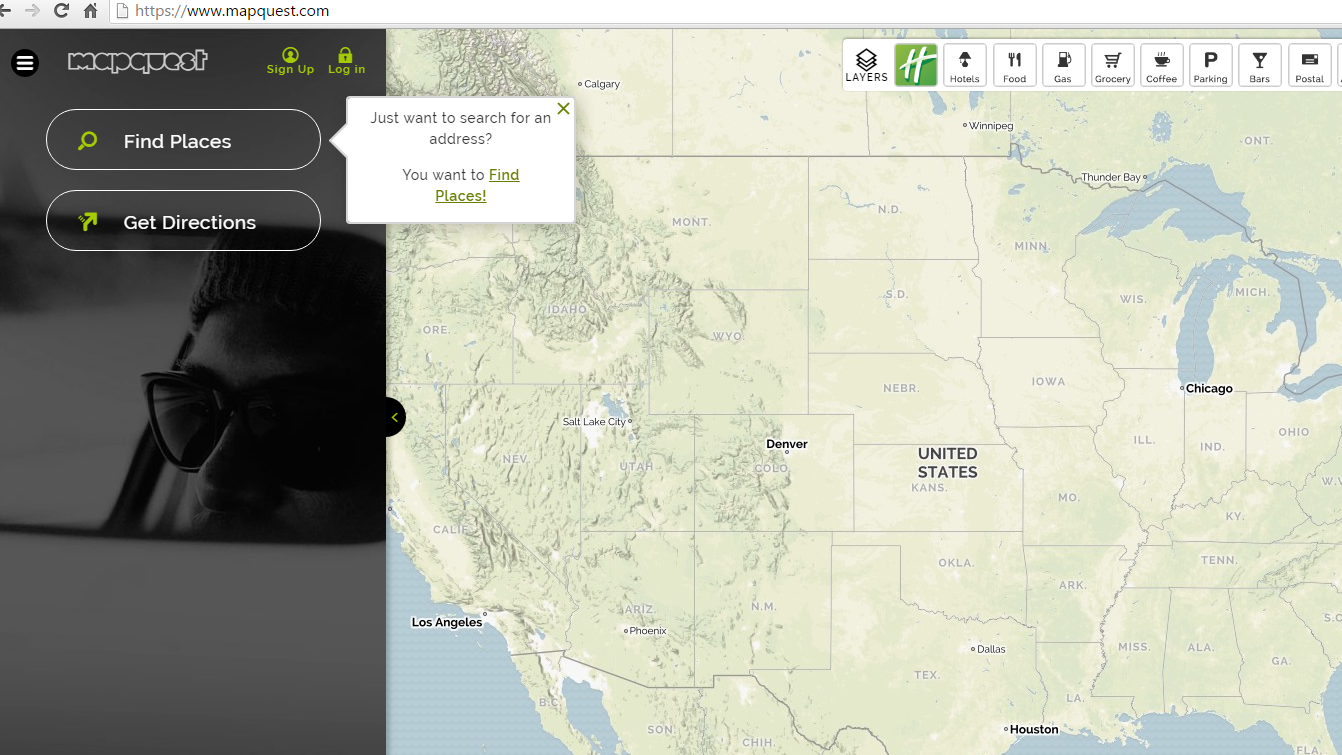
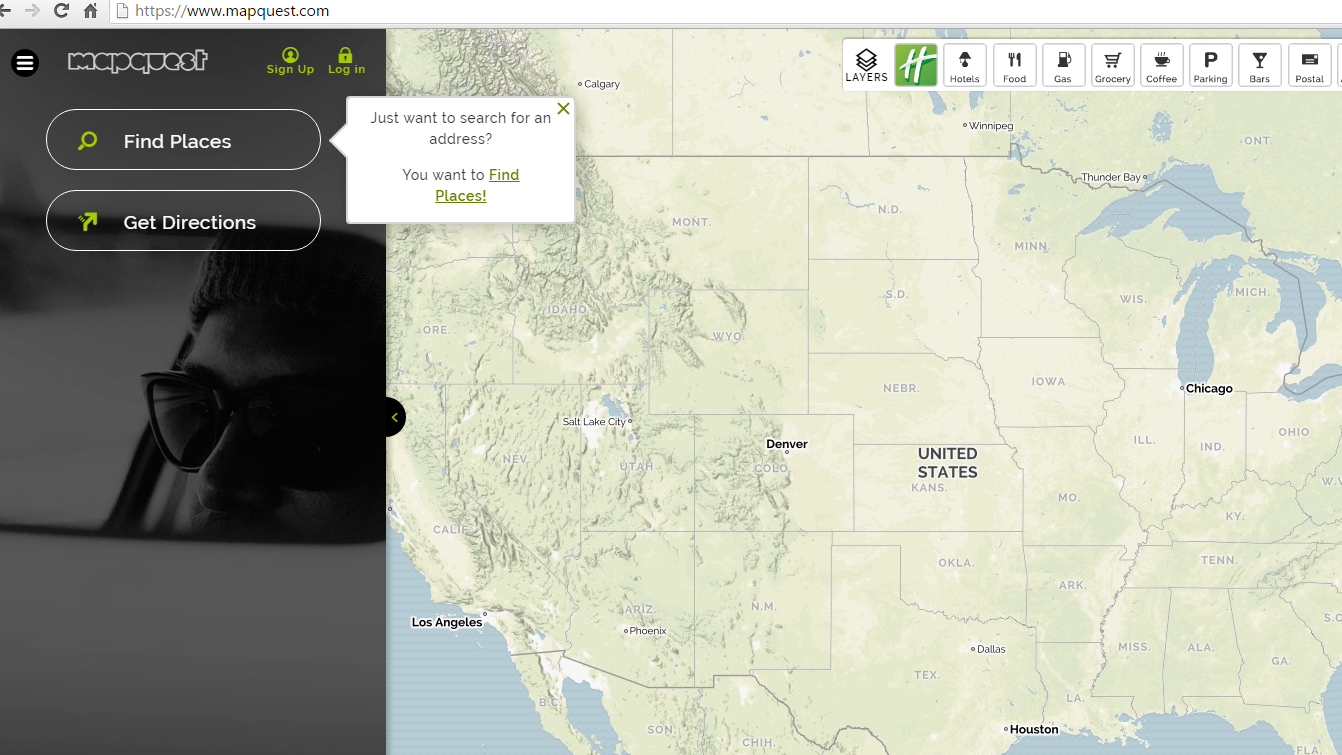
- Select according to your need either getting driving directions or simply a map of the location.
Step 2:
- If you want simply a map then click on Find Places.
- if you want to get directions click on get directions.
Step 3
- If you have chosen “get directions” , fill the starting location in the “Starting location” dialogue box .
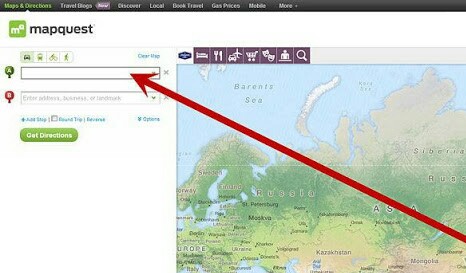
- Enter ending location in the “Ending location” dialogue box.
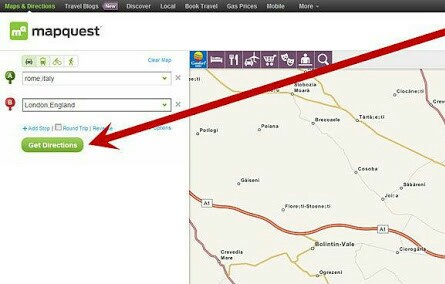
- Select “Routing options” in lower right hand corner of Directions dialogue box to get the route that suits you maximum with efficiently smaller roads or avoid closed roads or tolls etc.
- Scroll down to get directions .
- You can either print them by choosing Print or send them to your phone by clicking on Send to cell option right above the direction list.
Apart from these facilities this impeccably designed website enables one to add labels to their stops and compare gas prices at various places.


















































