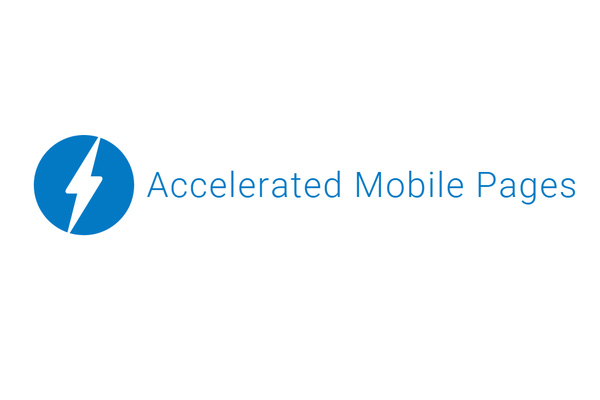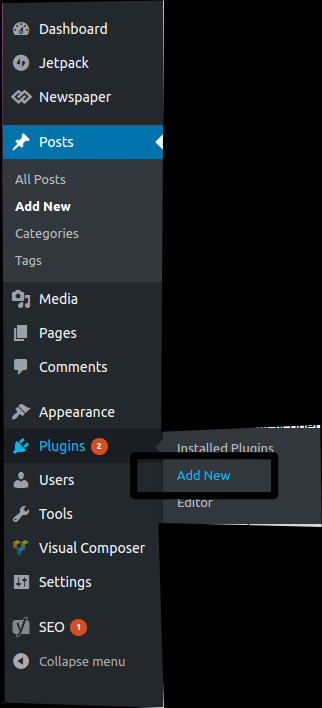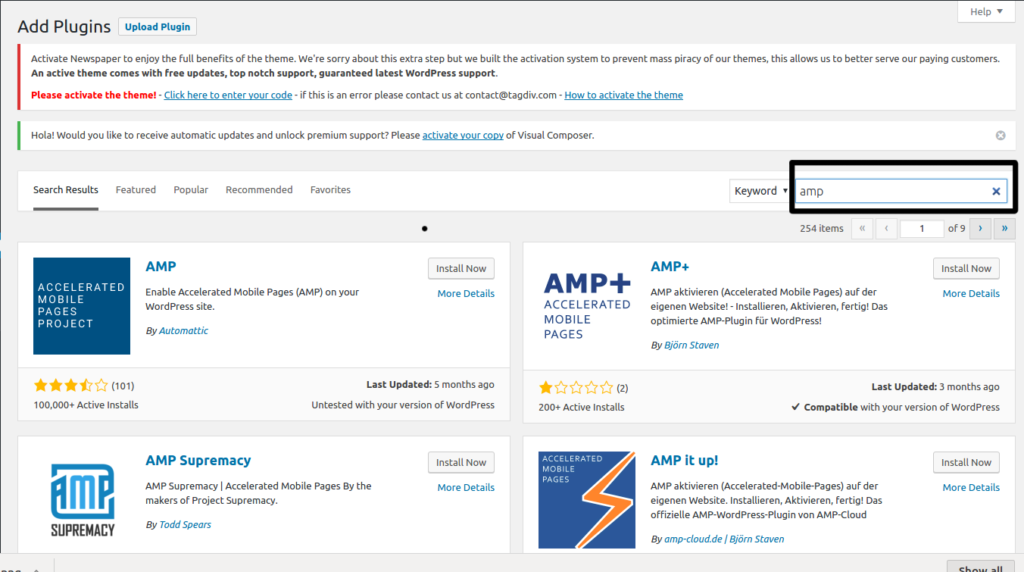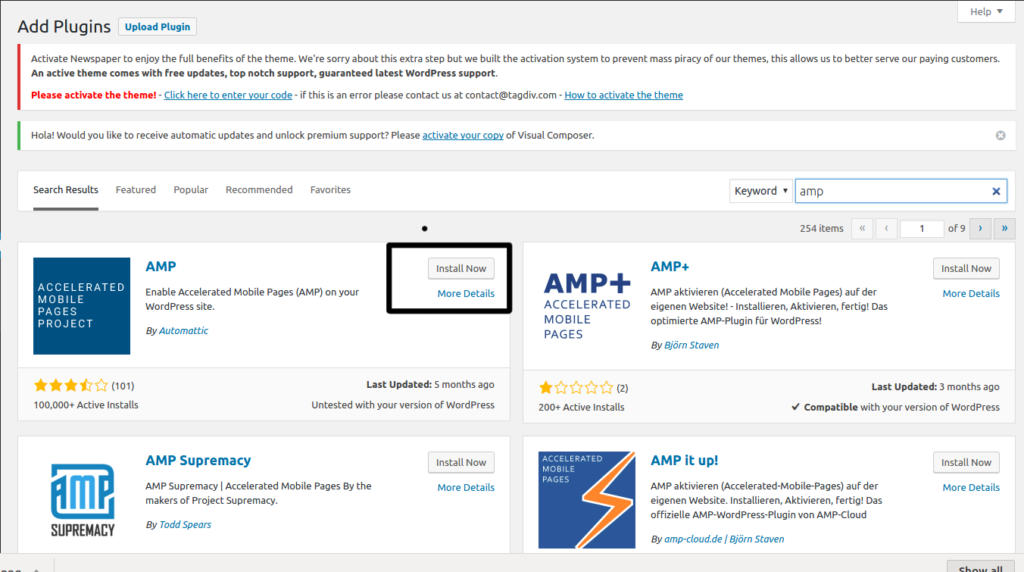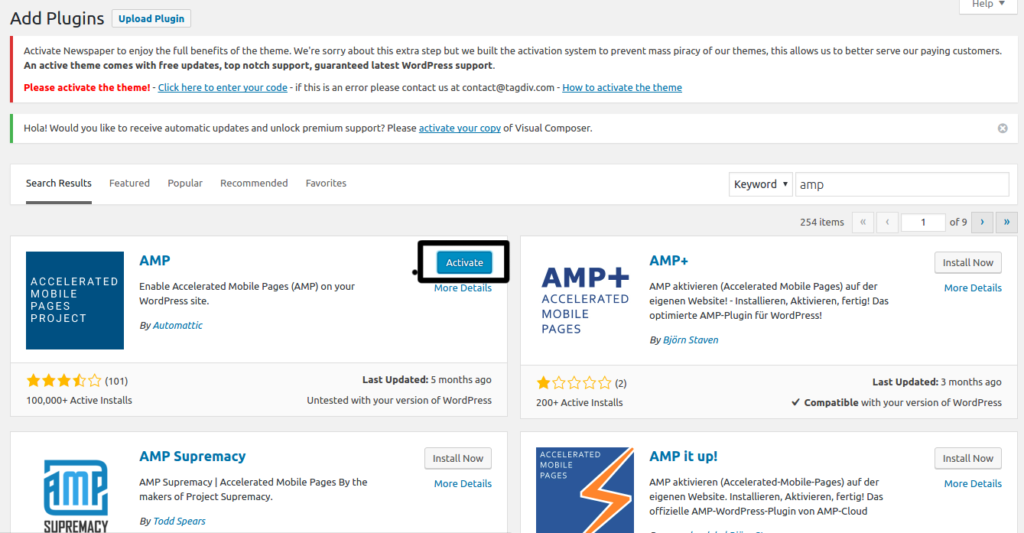Google introduced AMP (Accelerated Mobile Pages) in February 2016 , with an intent to enhance user experience on mobile handsets by delivering lighter version of page. AMP Feature required publishers to make additional changes to their code.
Fortunately open source community starting contributing from day one for automating the process through plugins , APIs , library and modules. Automattic , company which created WordPress , also introduced amp plugin for automatic conversion of posts to deliver light version of pages.
Create Google amp pages in WordPress Step 1 :
From within the WordPress admin panel , click on “add new” on the plugin menu visible on left pane
Create Google amp pages in WordPress Step 2 :
Within search bar visible in the plugin panel , type amp text. You would be able to see amp plugin by Automattic as highlighted in the screenshot
Create Google amp pages in WordPress Step 3 :
Click on install plugin , to install the AMP plugin
Create Google amp pages in WordPress Step 4 :
Activate AMP plugin