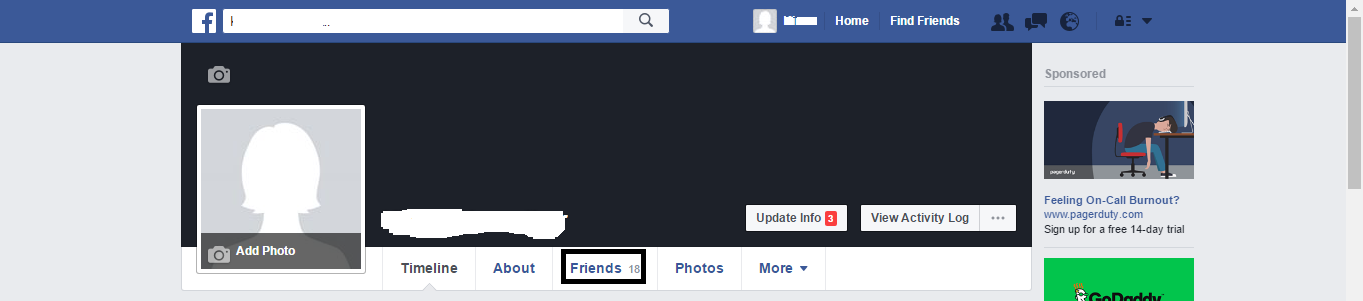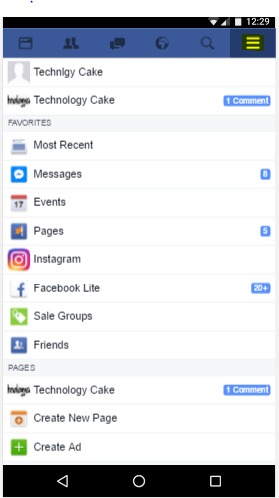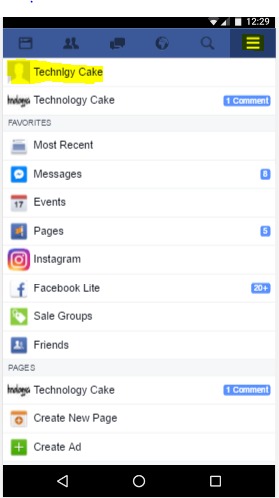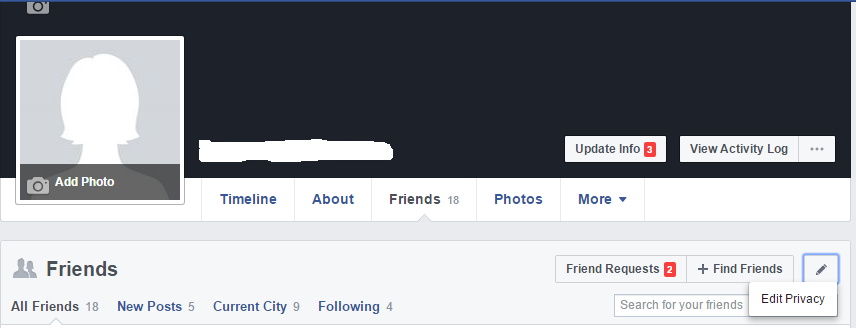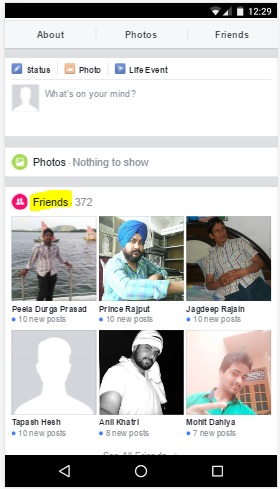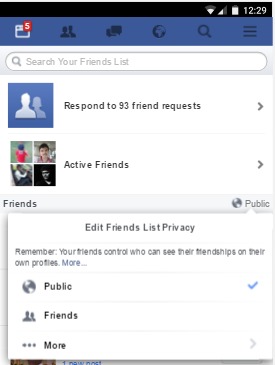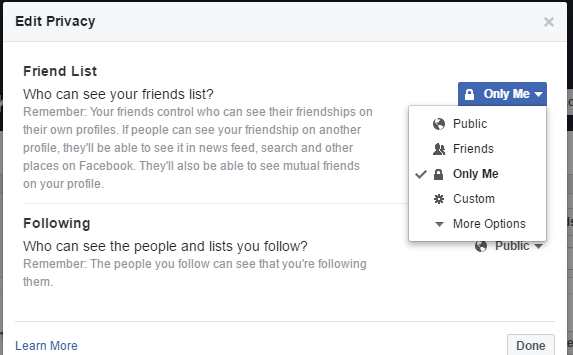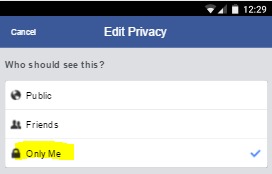Facebook has proved to be the most prolific social media platform for interaction, infotainment and publicity.One of the major concerns of Facebook has always been to secure privacy of the users . In recent years Facebook has implemented a lot to enhance it’s services as far the policy of privacy is concerned. Users can control privacy almost everything in their profiles( photos, posts, tags and friend list) by selecting the audience they want ( public, friends, friends of friends and custom i.e hiding a status manually from a specified person or people) . This enhanced privacy settings caters to safety of user’s data.
Now the users can hide their friend lists too.This ensures two things.First,many people of user’s friend list who are habitual of adding people blindly won’t be able to do so.Secondly ,it saves the person from embarrassment when someone says that X & Y of user’s mutual are sending friend requests or trying to have any other type of contact. We all know how it feels.
User can do this by following these simple steps:
Hide Friend list in Facebook Step1
Login to your account and go on profile page and select Friends.
For Desktop
For Mobile
Hide Friend list in Facebook Step2
Now on friends page click on Manage icon at the top and then select Edit Privacy.
For Desktop
For Mobile
Hide Friend list in Facebook Step3
Select the audience as only me( it would ensure that only user can see their friend list )
For Desktop
For Mobile
Further, user can also classify their friends as Close Friends, Acquaintances and also according to people being related to a particular group or area.