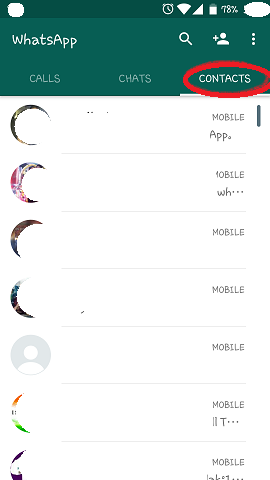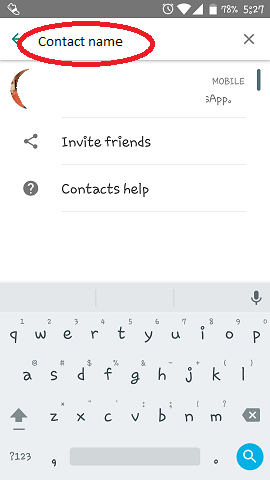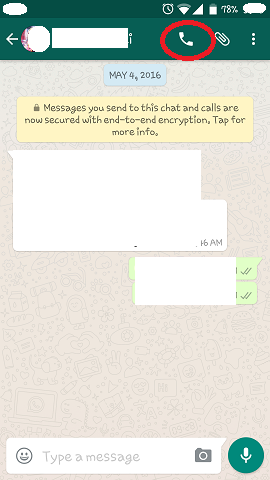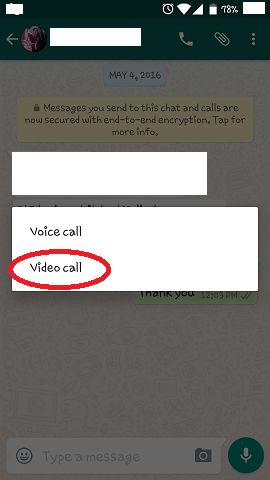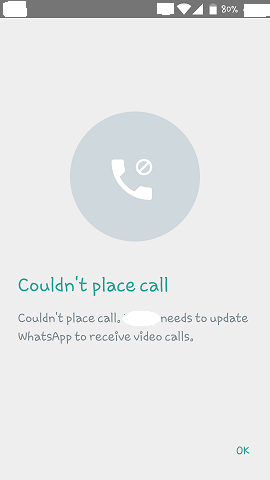Finally the wait is over, Whats app has launched video calling feature on Tuesday for Android, iPhone and windows phone. Earlier, the feature was live on the beta version of the app for android users but now after months of testing the most awaited feature is live for all users.
Whats app is one of the most popular apps in India amounts to over 160 million monthly users and close to 1 Billion active users worldwide. There are already players in the market offering the video calling feature like Skype, iOS- FaceTime, SnapChat, Facebook messenger, Hangouts, Viber etc. but with this new addition Whats app now comes par with the competition.
Unlike the Apple’s FaceTime video calling feature the Whats app video calling has few advantages: it is cross-platform means it is available for Android, iPhone and Window phone users also the video chats are fully encrypted keeping in mind the privacy of the users.
For Android users the update has arrived in version 2.16.352, for iOS user its 2.16.17 and for Windows phone users its 2.16.288. To make a video call both the parties must have the updated version of the app otherwise it will display an error message.
Now if you are wondering where to start from? All you need to do is follow these simple steps and get started with your first Whats app video call:
Step 1:
Open Whats app and go to contacts tab.
Step 2:
Find and tap the contact you want to video call.
Step 3:
Tap on the ‘Phone’ icon on the top right corner
Step 4:
A small pop-up will appear, choose video call from the two options and there you are!
Step 5:
Below is the Error message, in case the other user (party) doesn’t have the updated version of the app.