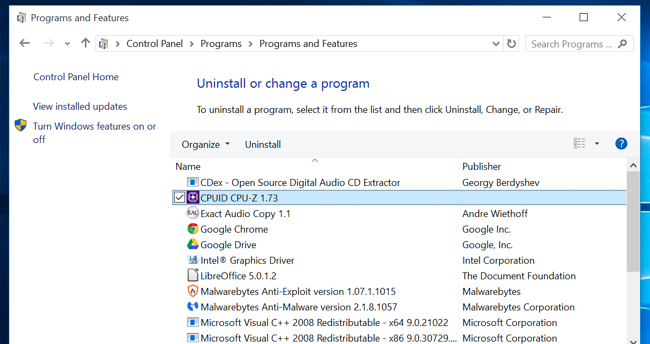Computers are what we use on daily basis. Be it our mobile phones, Monitors or laptops all are of great importance to us. We use them not for just one purpose but for many. Take the example of our very own personal computers. We use it for playing songs, watching videos, creating files, calculations and many more jobs. Well, every one of us wants our pc to be at good speed to perform these tasks simultaneously. But we end up making our systems hang. Here we have a solution to this.
These are some easy steps for how to speed up your slow windows pc:
- Use CLEAN MY PC to clean your system
It is a great tool which will automatically clean your pc.
- Search RESOURCE HUNGRY PROGRAMS
Go to your task manager (Ctrl+shift+esc) aand force stop the program.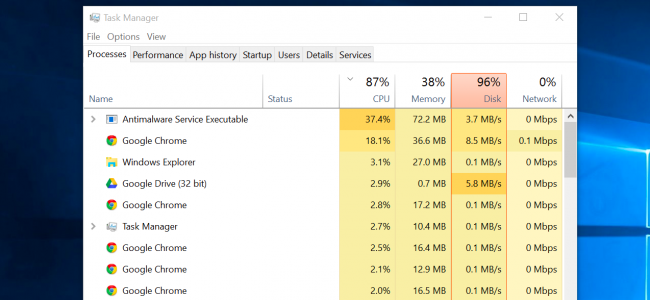
- Shut down SYSTEM TRAY PROGRAMS
Go to the arrow icon near system tray and close the program not in use.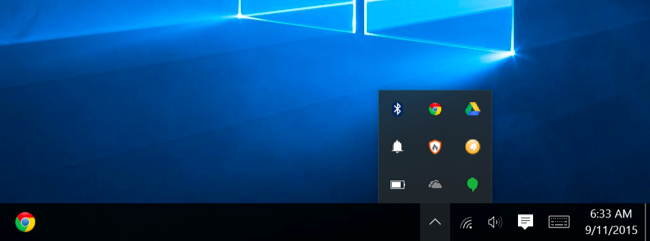
- Turn Off STARTUP PROGRAMS
Go to your task manager (Ctrl+shift+esc) aand disable the startup program.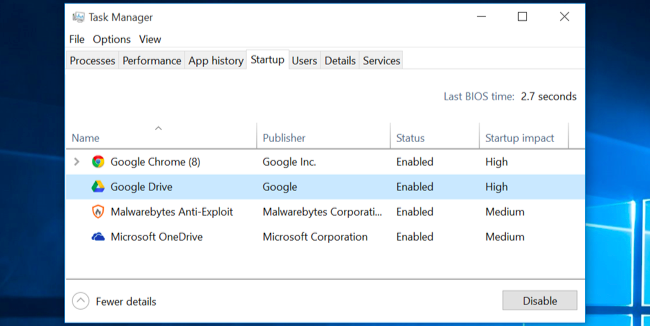
- Minimize ANIMATIONS
Right click on the start button -> System -> Advanced -> Settings -> Adjust for best performance -> Custom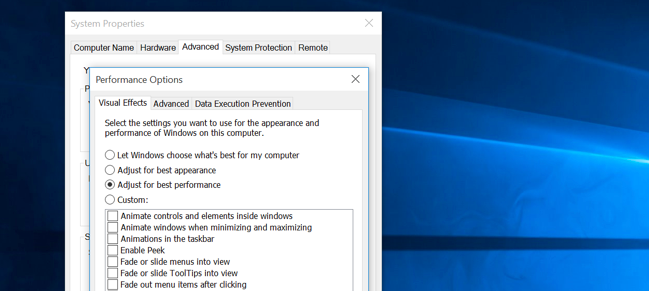
- Make your WEB BROWSER light
Web browser -> Extensions -> Remove add-ons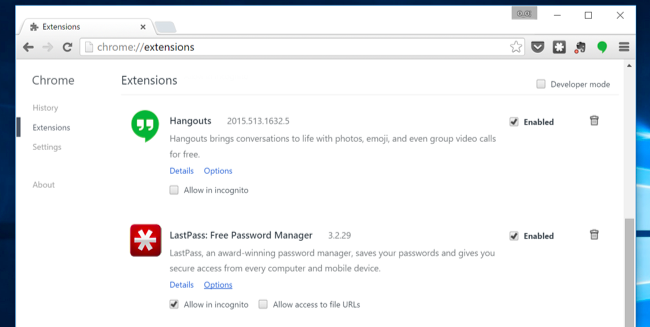
- Scan and fix for MALWARE and ADWARE
Use any trusted antivirus software.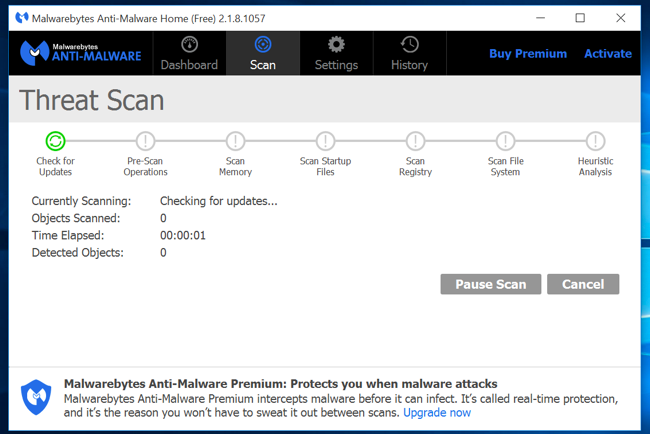
- Free up your DISK SPACE
Use disk cleanup tool.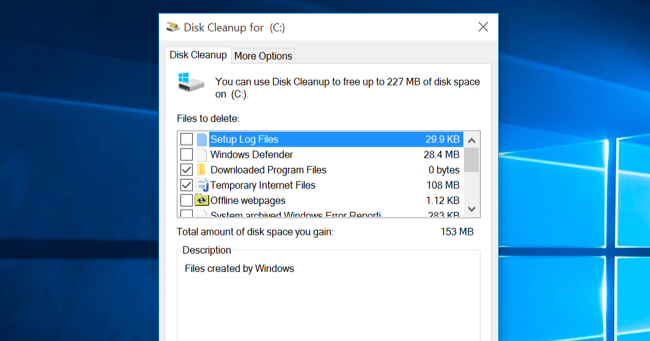
- Defragment your HARD DISK
Optimisation is required.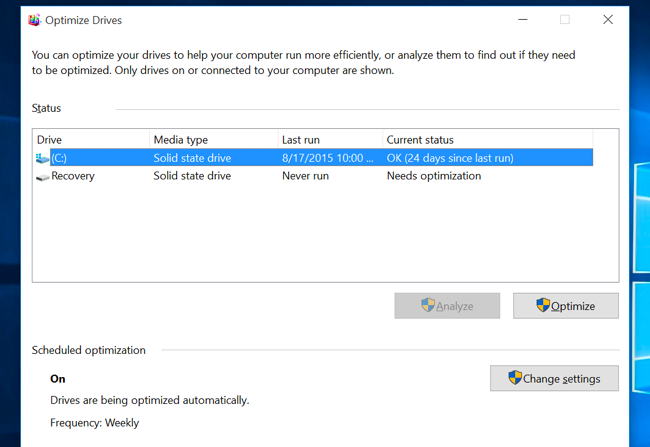
- Remove/Uninstall the programs not in use
Control panel -> Programs -> Programs and features -> Uninstall Program